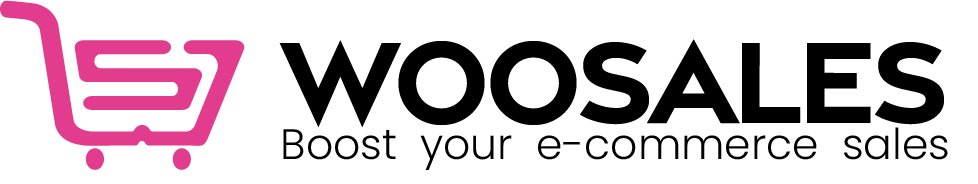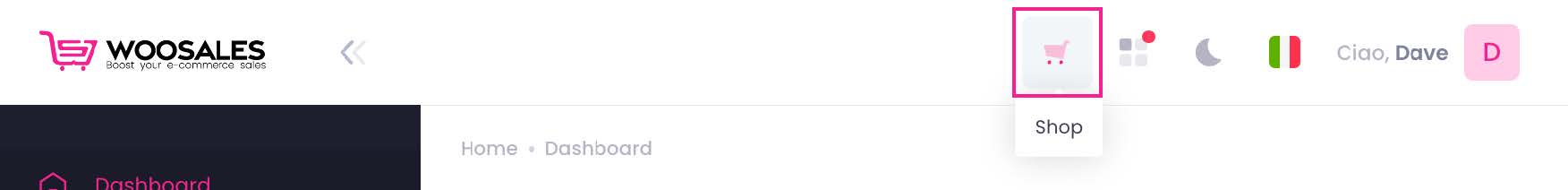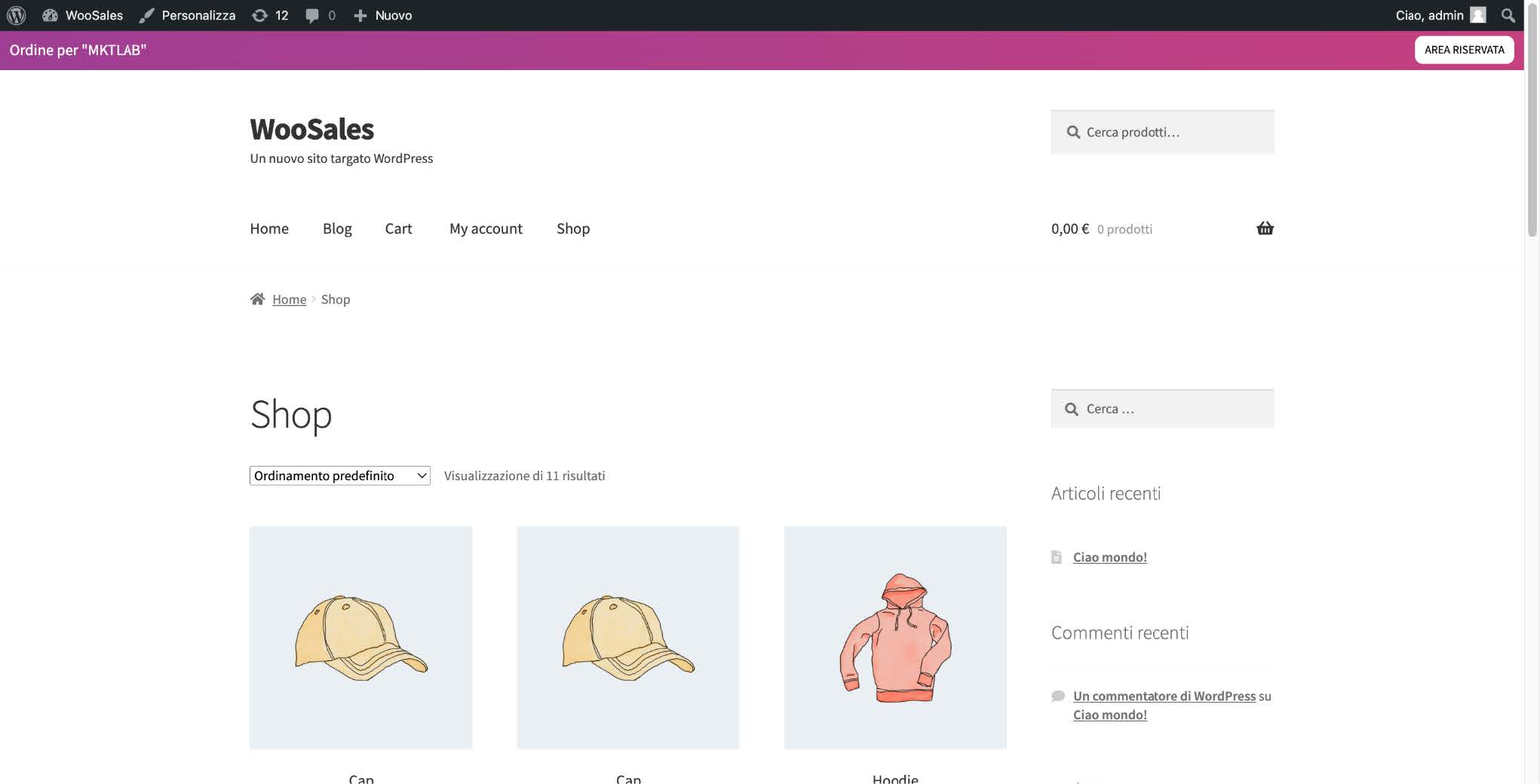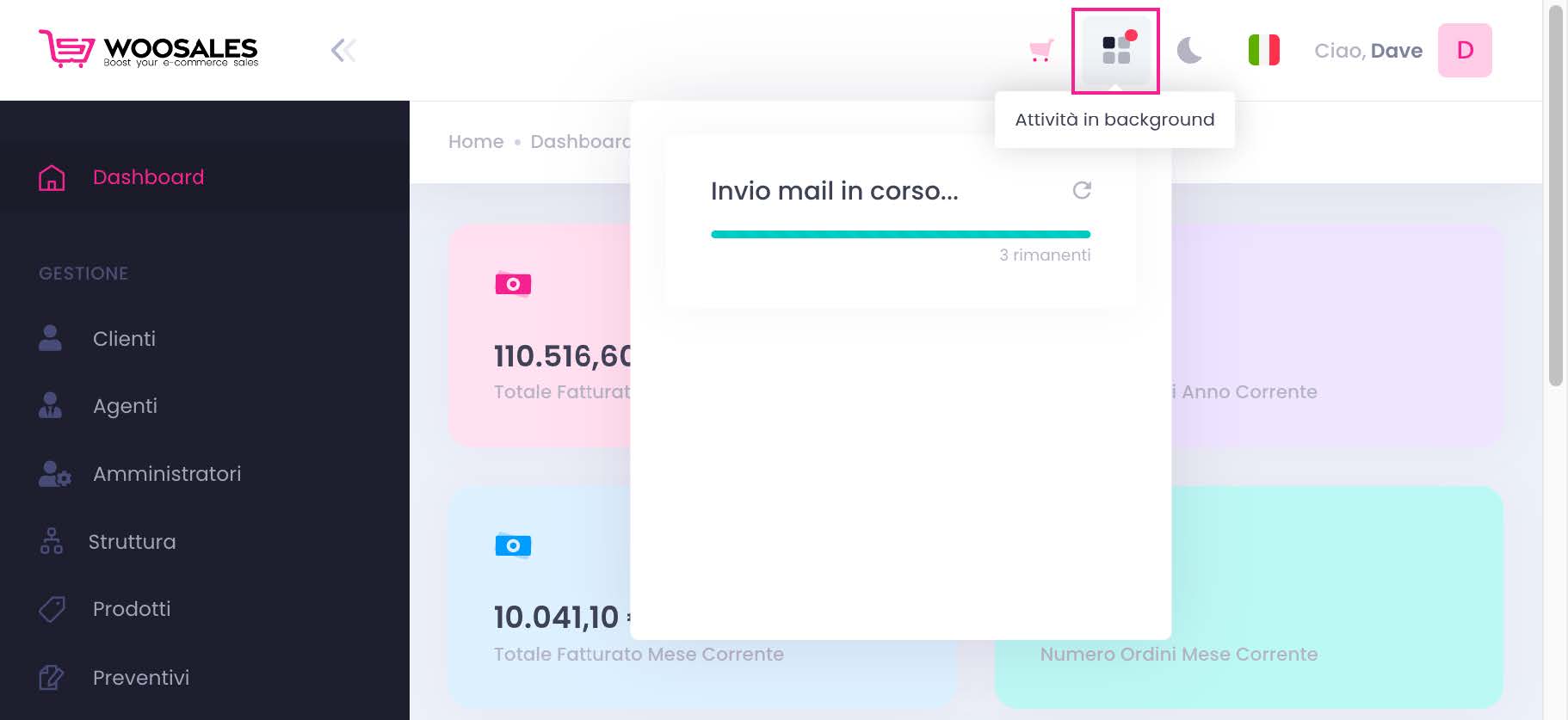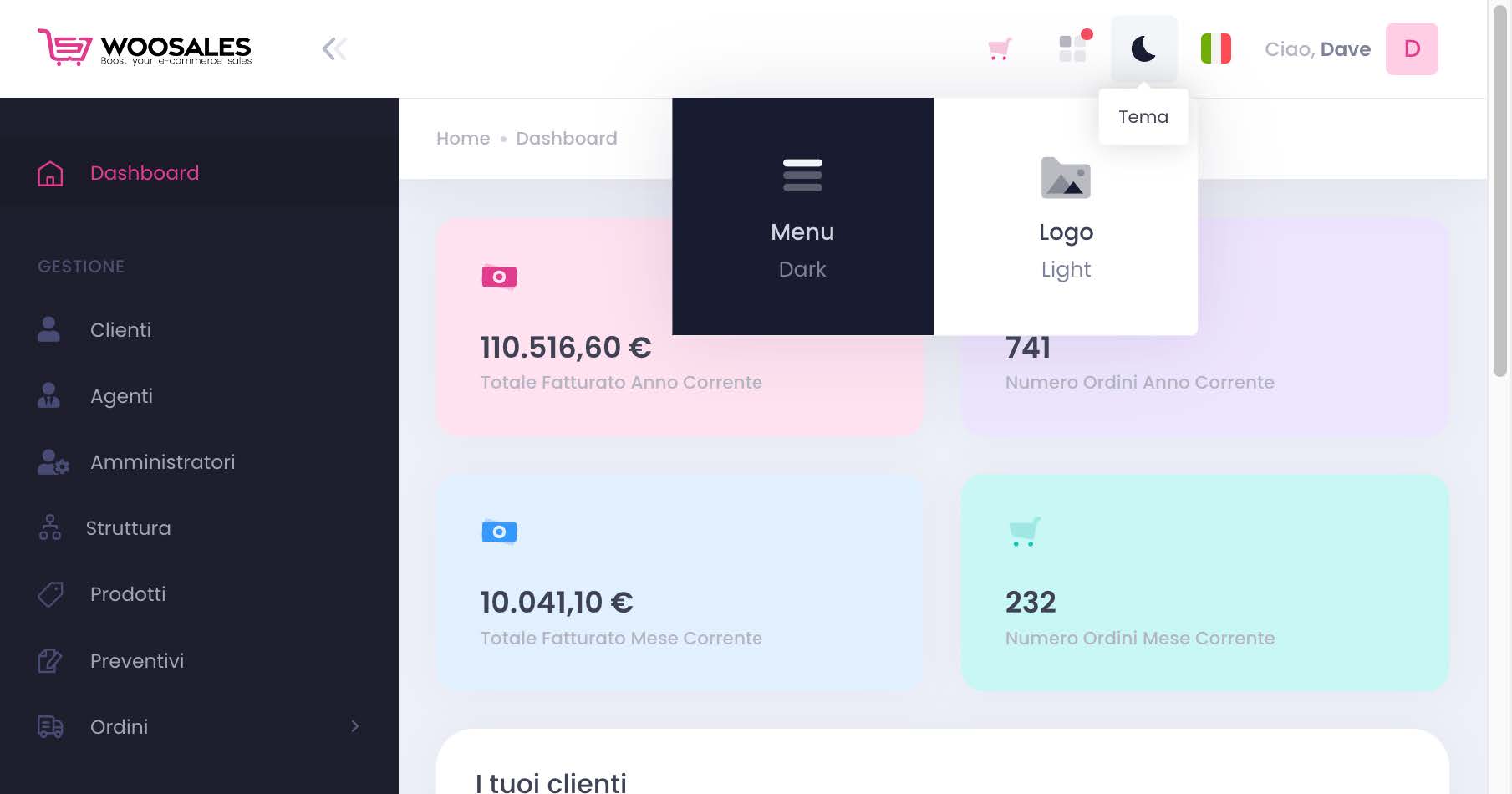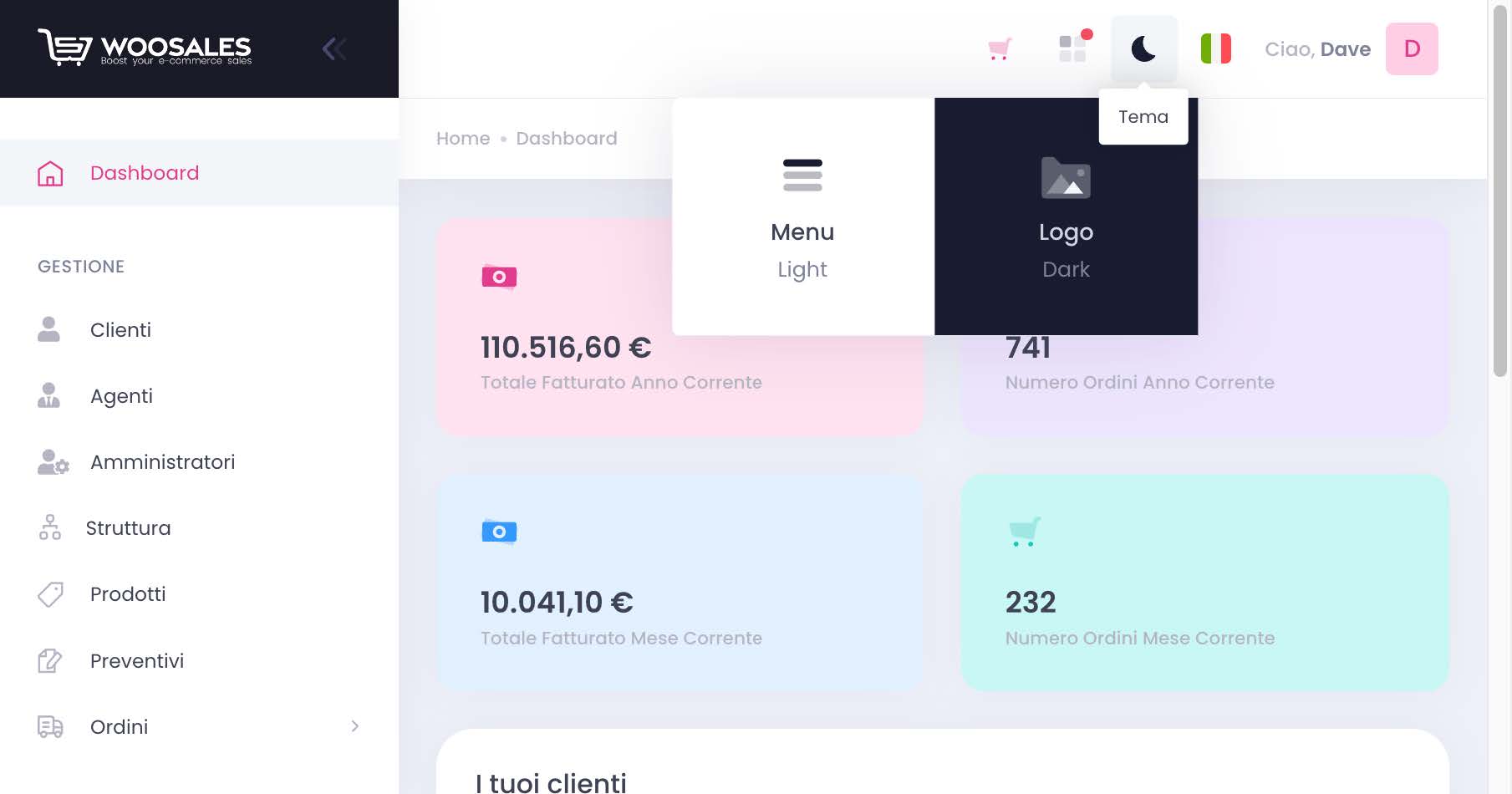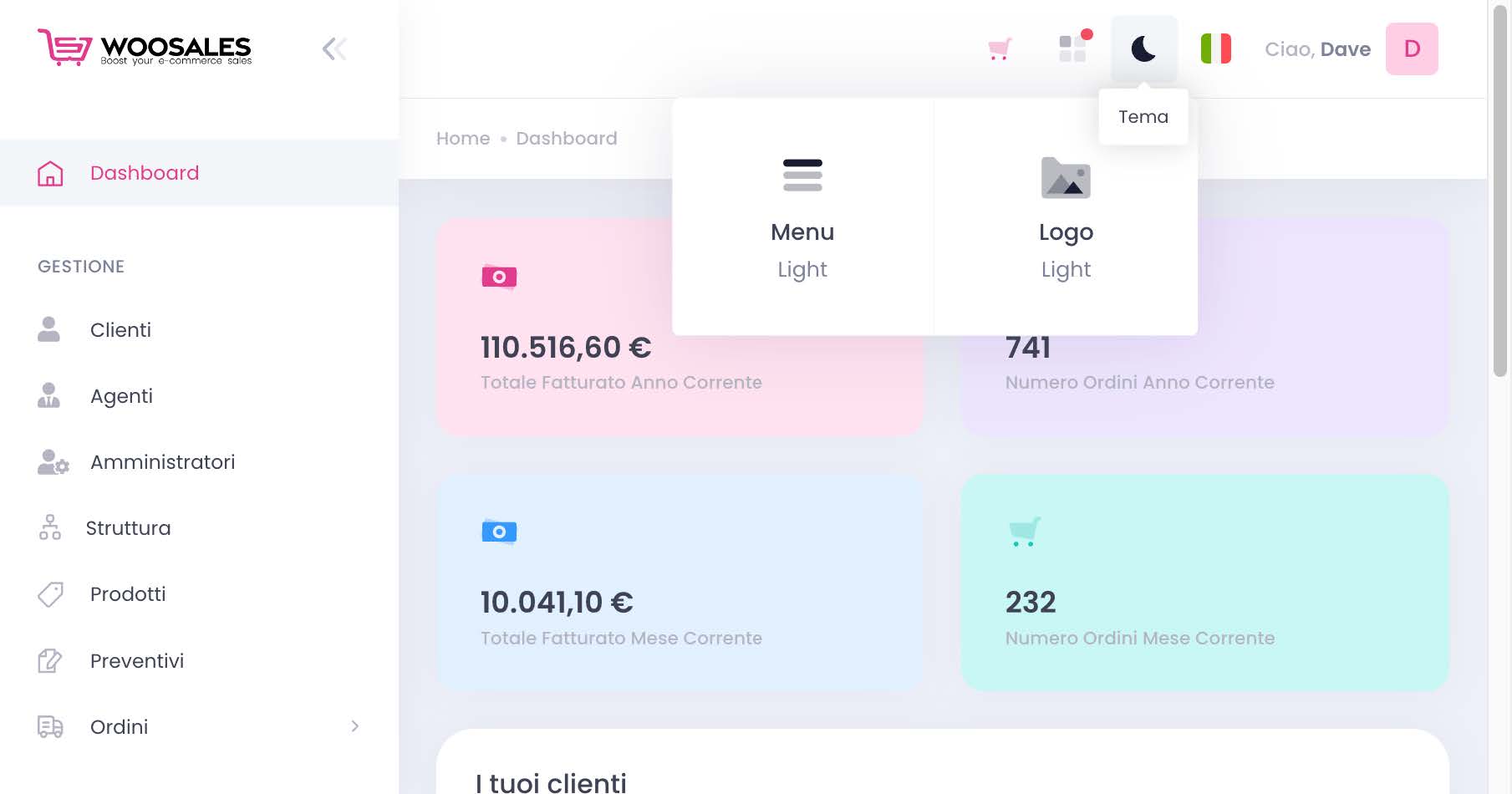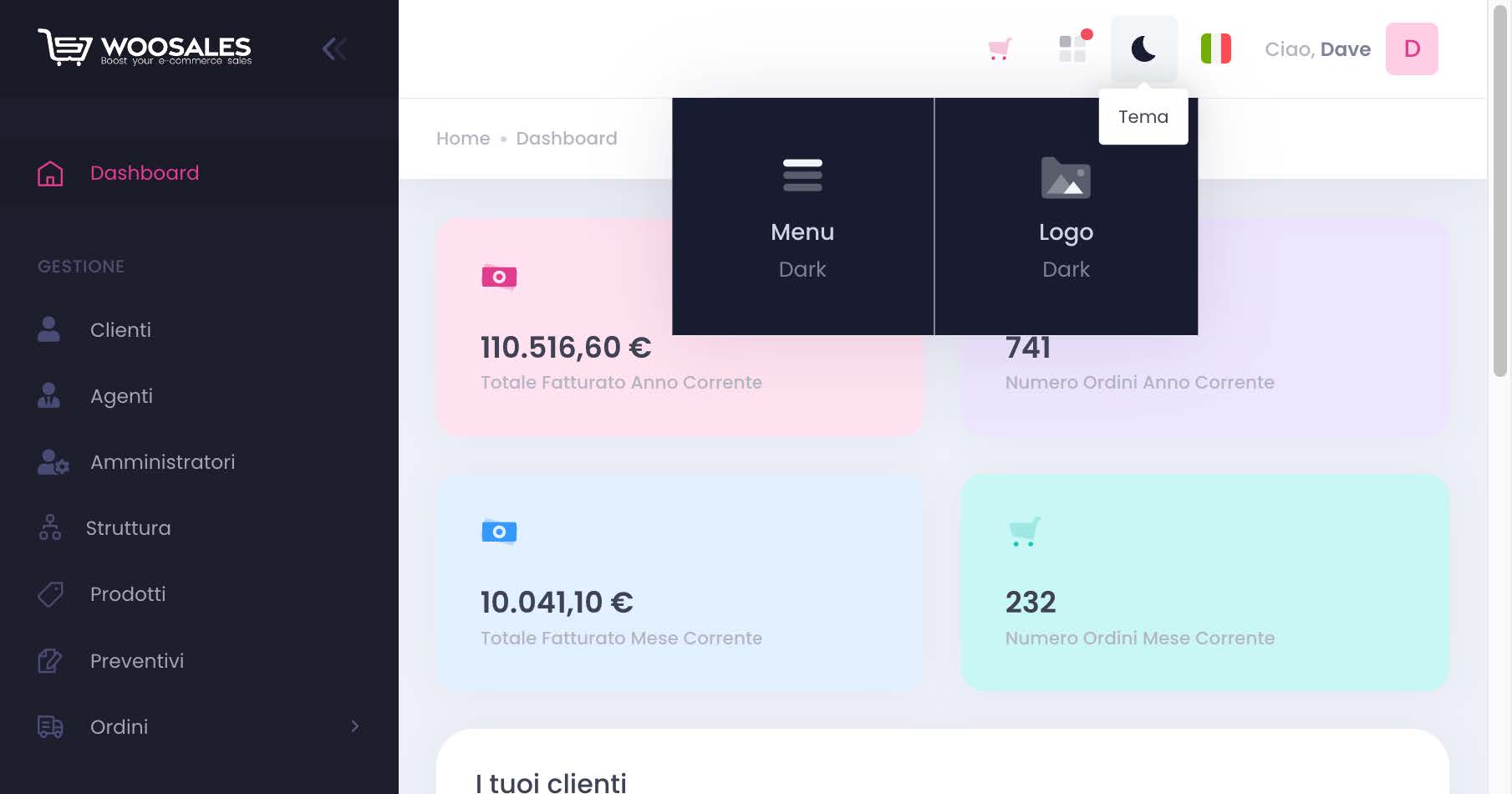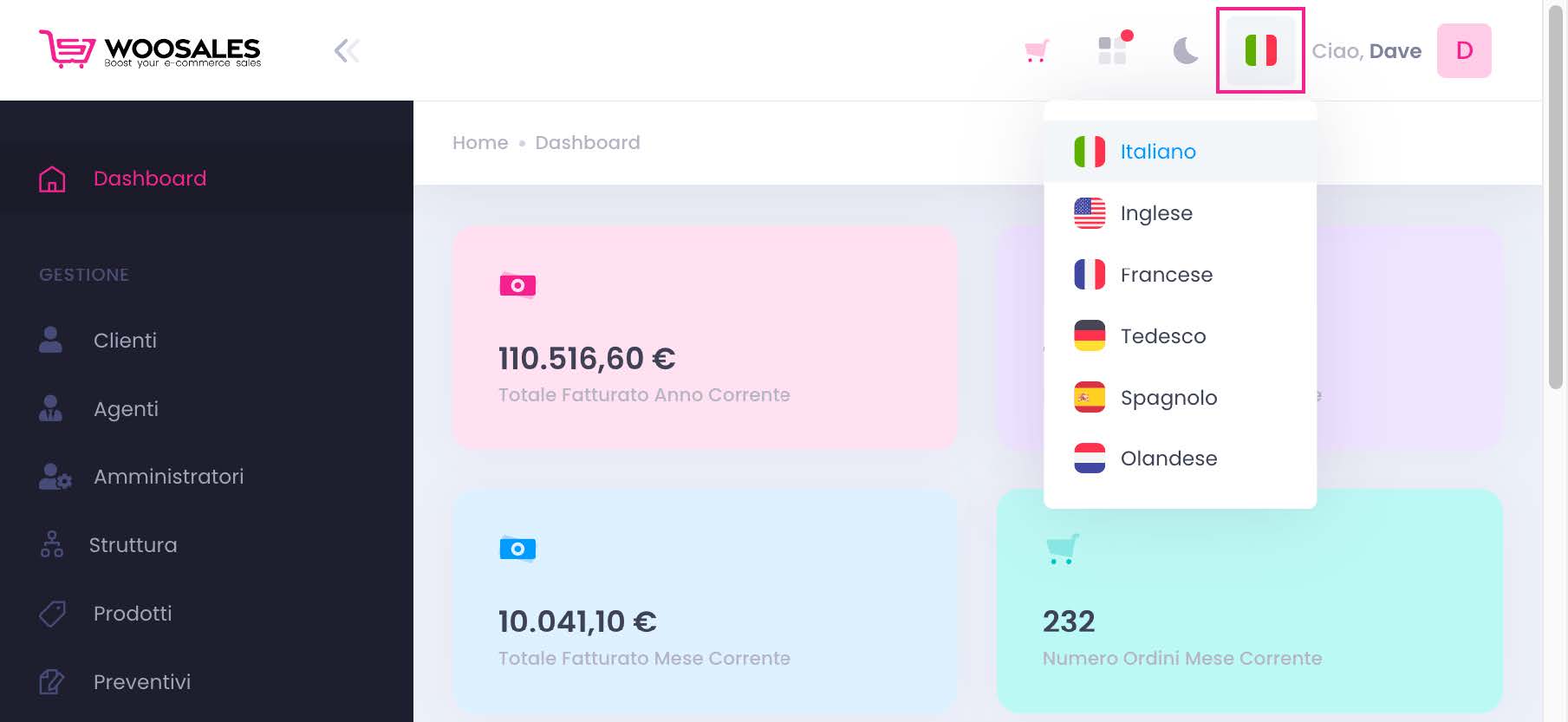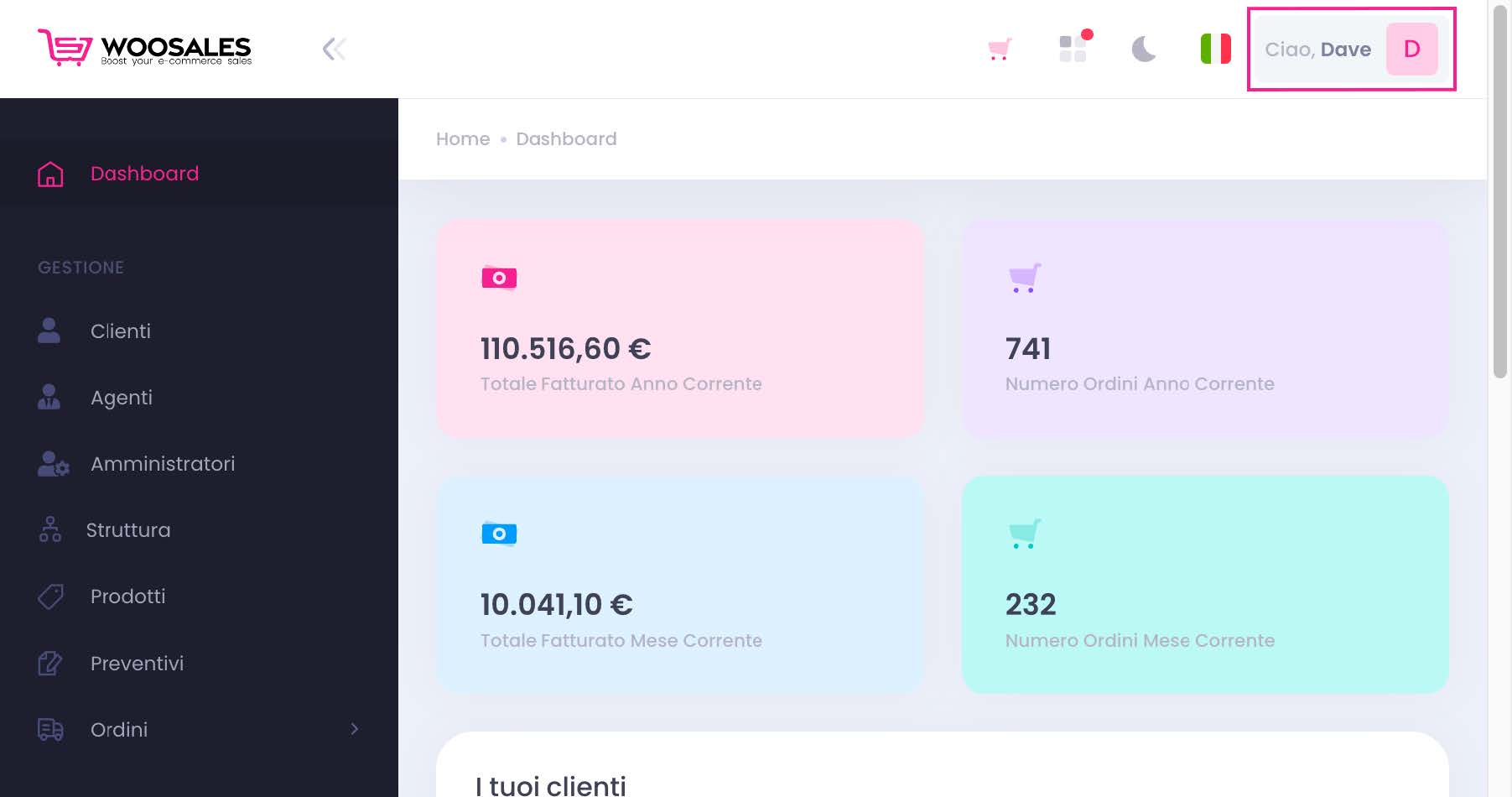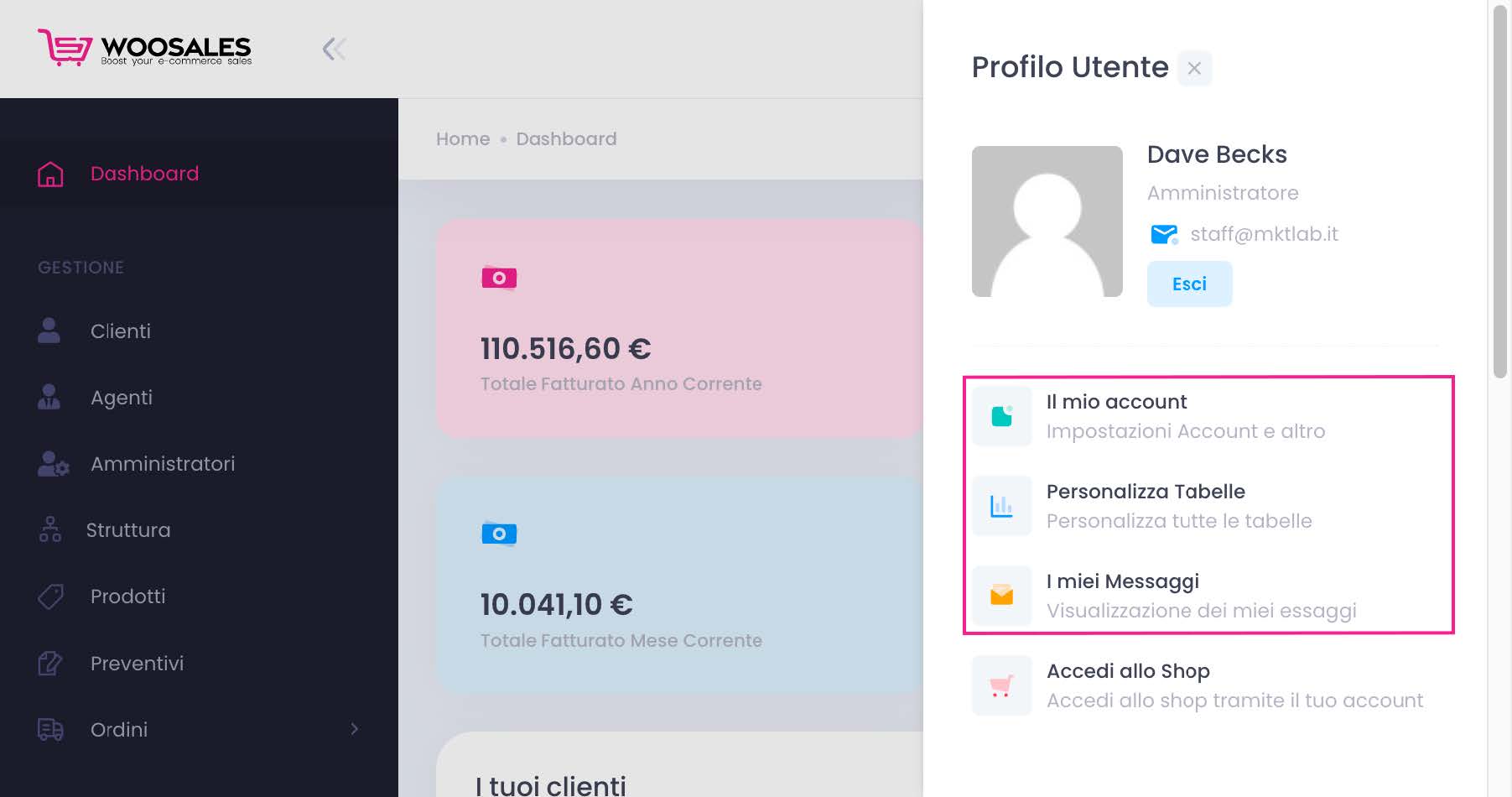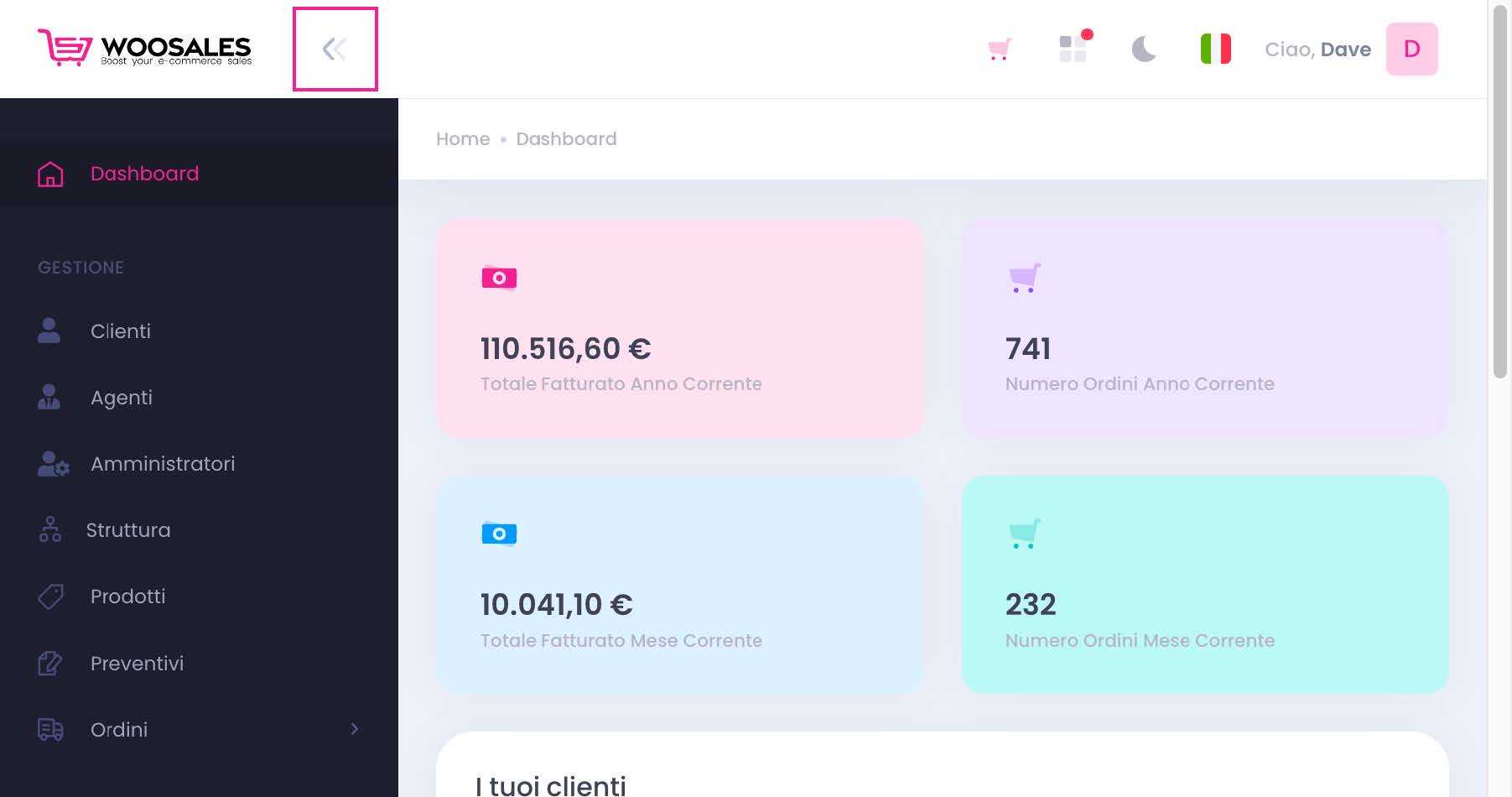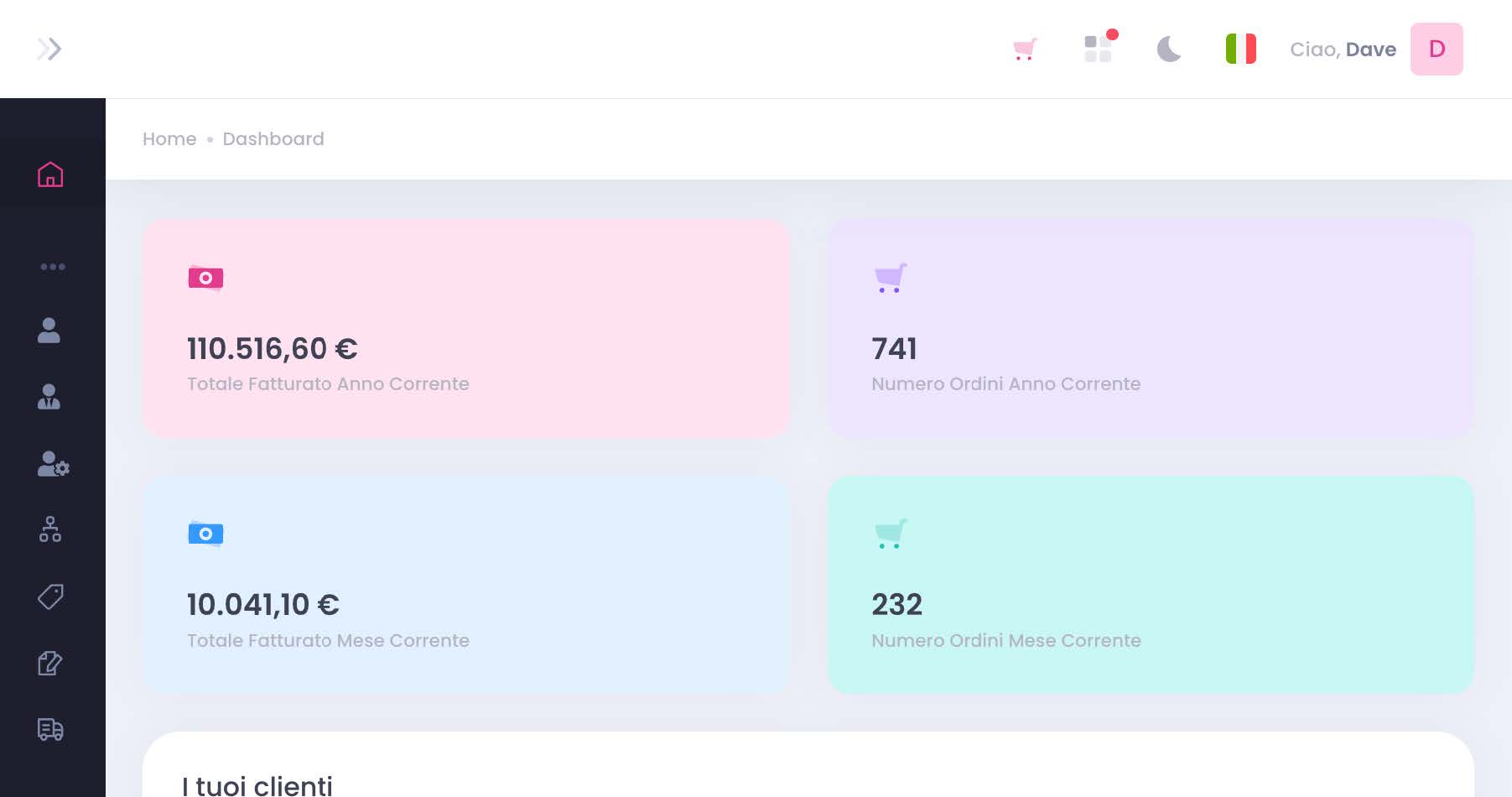The Woosales Header consists of a powerful menu that allows you to access some essential functions on any page.
ACCESS THE SHOP
Using this button you can access the main page of the WordPress e-commerce connected to Woosales automatically logged in with the account in use.
In the case of an administrator account, you can use this tool to quickly access the relevant WordPress dashboard.
BACKGROUND ACTIVITIES
Using this button you can view the activities that are taking place in the background on the platform.
An example could be sending massive EMAIL to customers.
THEME
Using this button you can customize the Woosales side menu through different light or dark color combinations for a fully customizable experience.
LANGUAGE
Using this button you can select one of the 6 languages into which Woosales is translated.
By default, the language of the browser in use will be selected.
USER INFORMATION
Using this button it is possible to open a menu containing some information relating to the user, the “Logout” button and some links to the PERSONAL PROFILE section.
COMPRESS THE SIDE MENU
Using the appropriate button it is possible to collapse the side menu.
The setting will be saved, in this way, at each login, each user will view the menu according to their preferences and the size of their monitor.