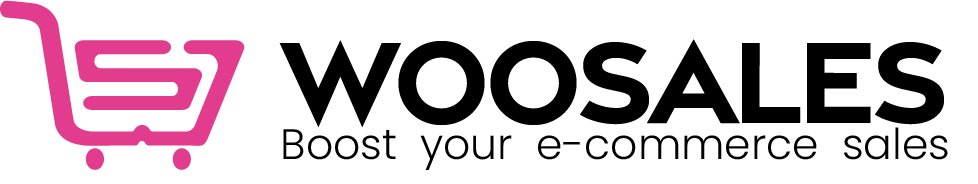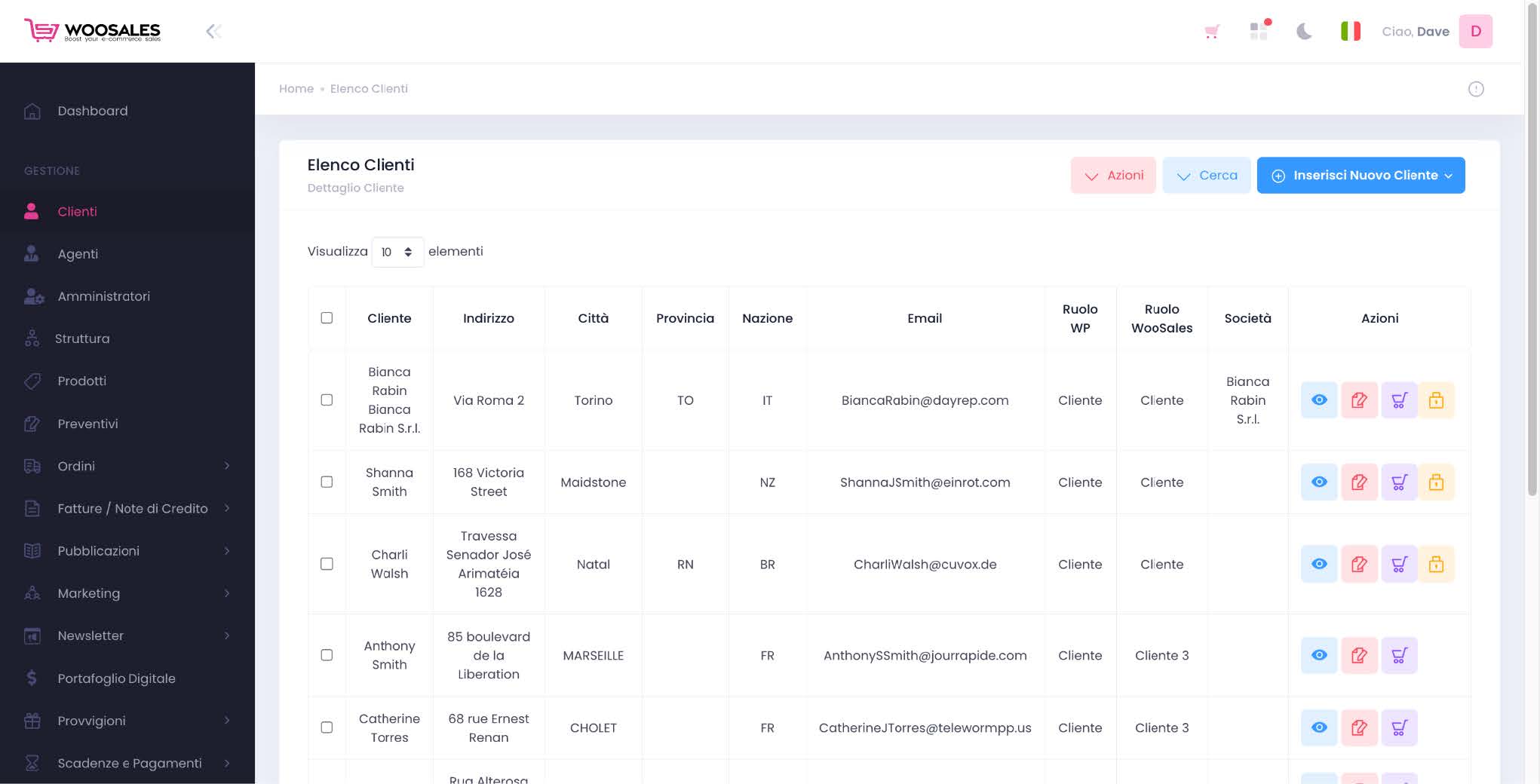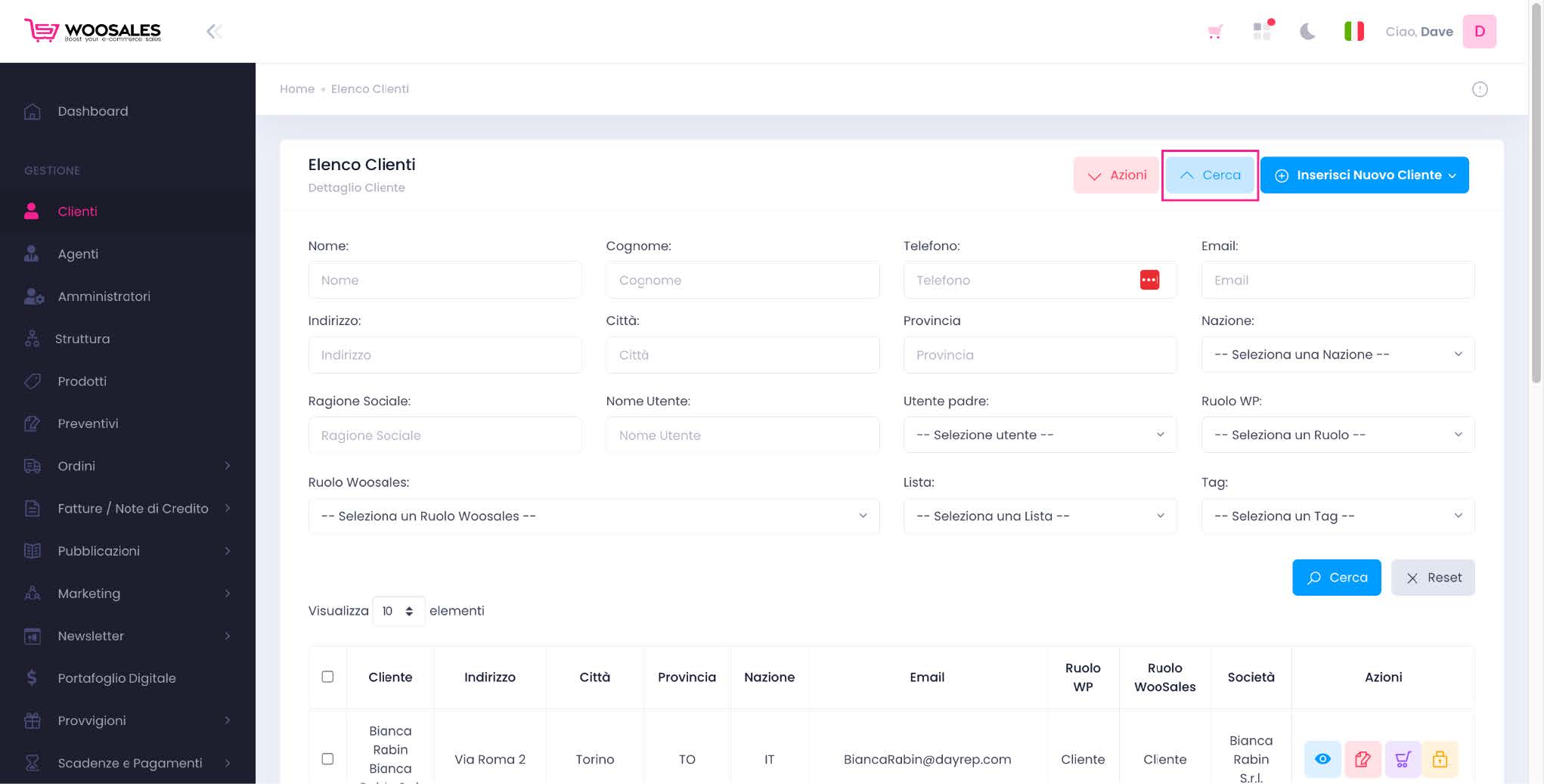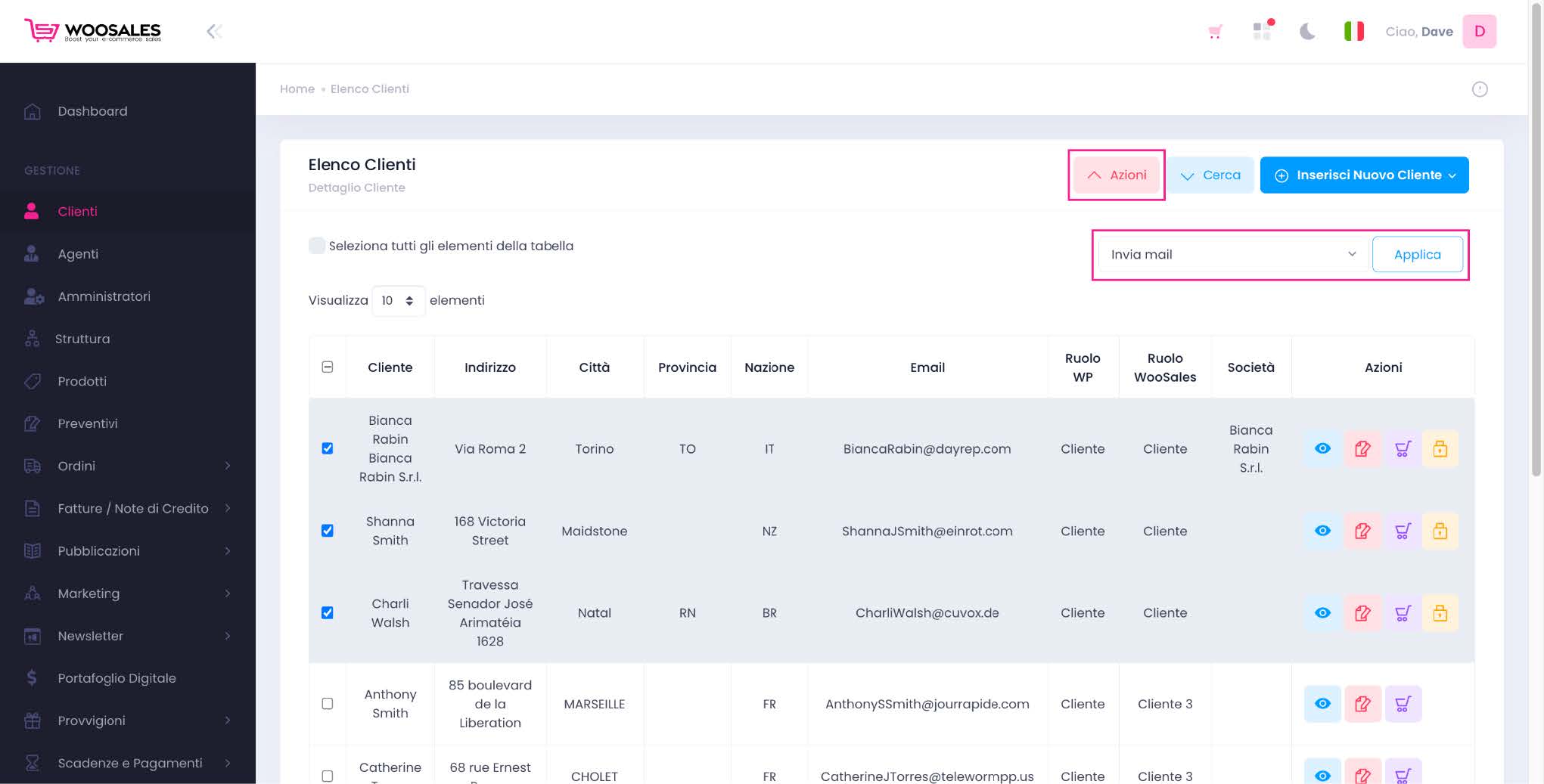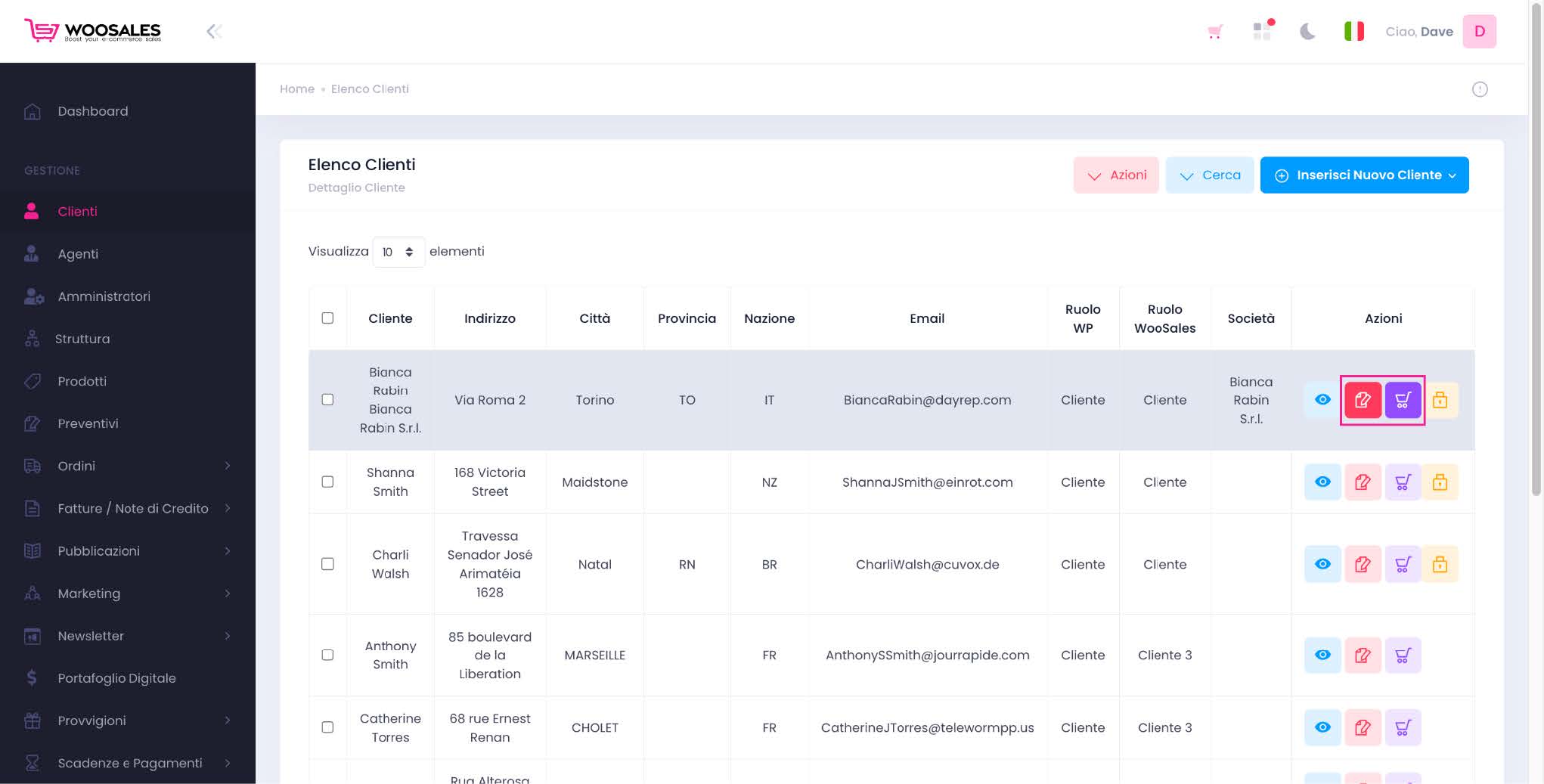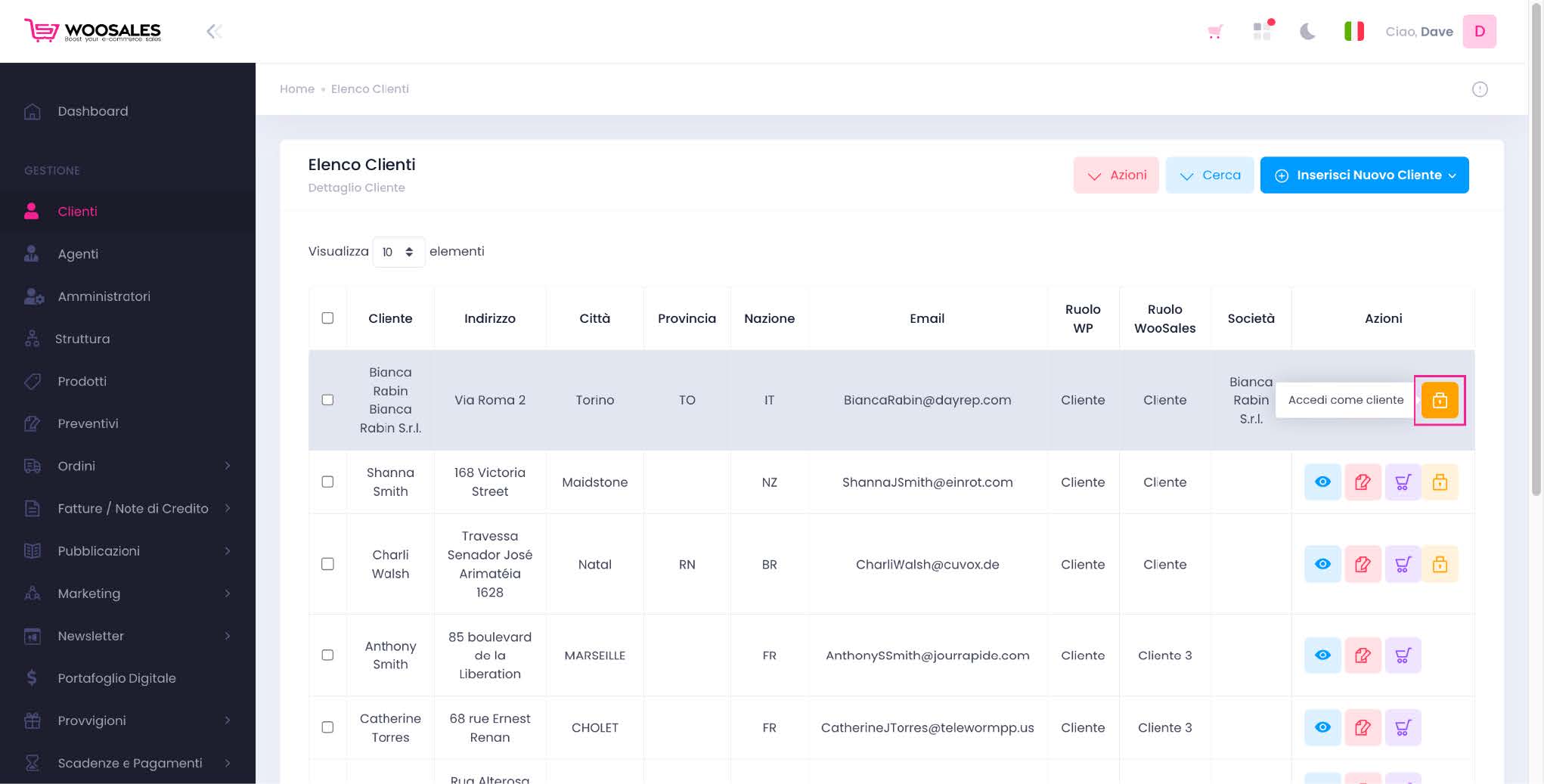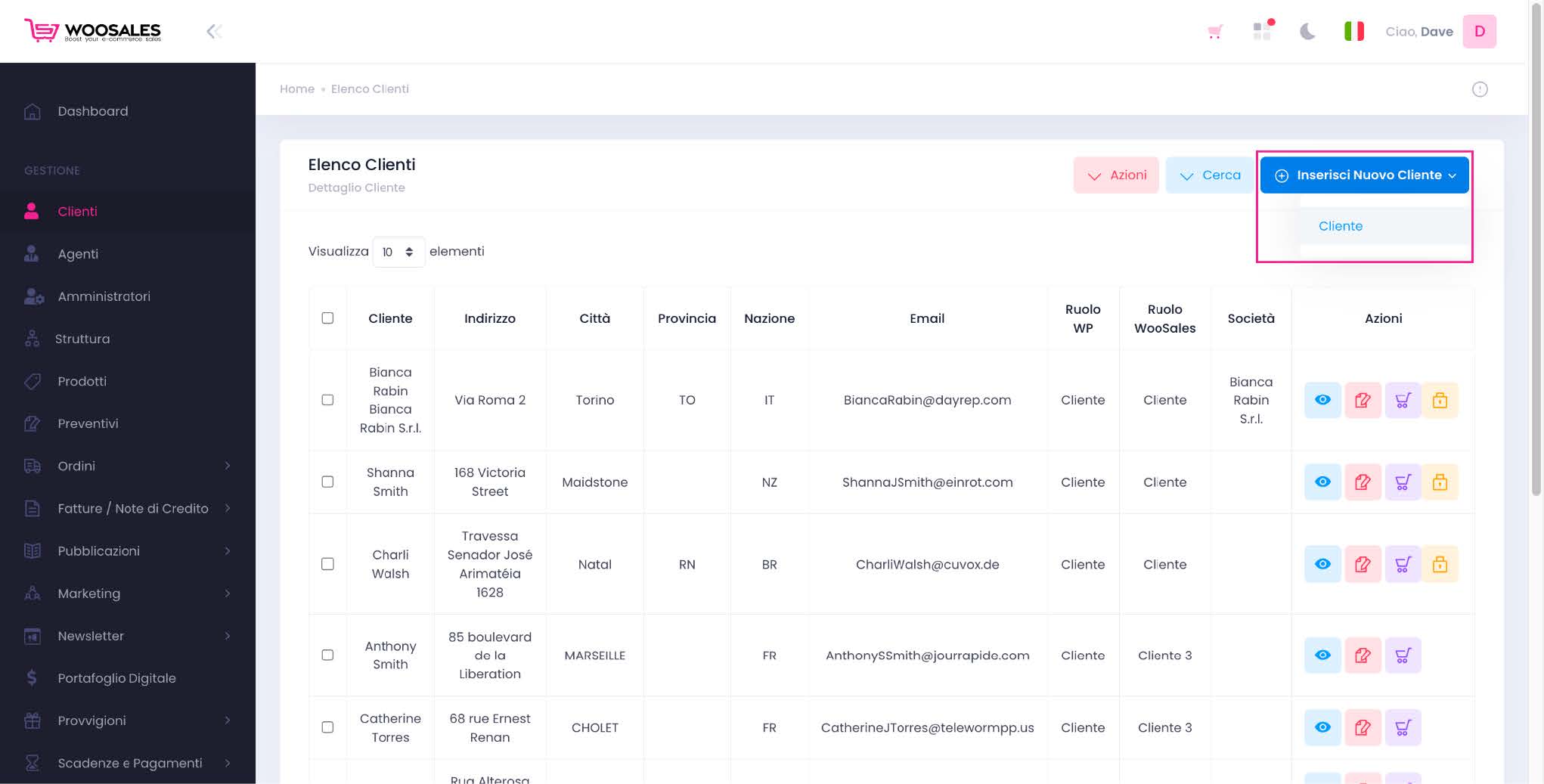On the advanced customer list page we give you the power to manage customer relationships dynamically and intuitively.
This is your dedicated platform, designed to give you a complete view, allowing you to explore details, perform multiple actions and even enter your customers’ world if necessary.
ADVANCED SEARCH
Your experience begins with an advanced search, where you can filter customers based on specific criteria.
Quickly find who you’re looking for, filtering by email, region, role or more.
Your search is designed to be intuitive, ensuring you can identify your key customers in just a few clicks.
MULTIPLE ACTIONS WITH JUST ONE CLICK
Maximize your efficiency with multiple actions.
Select multiple customers via dedicated checkboxes and apply actions such as sending mass EMAIL, assigning tags or updating information quickly and easily .
Save time and resources while managing your interactions with ease.
EVERY DETAIL AT A GLANCE
For each customer, under the Actions column there is the CUSTOMER DETAIL button which offers you a deep dive into their interactions, preferences and requests.
Explore past orders, queues, activities and more to get a comprehensive view that enriches your approach to customer relationships.
PLACE ORDERS AND QUOTES QUICKLY
With a simple click, you have the possibility to generate ESTIMATES and place ORDERSdirectly from the action column associated with each customer. In just a moment, you will be redirected to the WordPress store, automatically logged in as the customer you selected.
Simple, fast and effective.
IMMERSIVE CUSTOMER EXPERIENCE WITH DIRECT ACCESS
If you have permission, you can even immerse yourself in the customer’s experience by logging in directly to their reserved area.
You’ll experience the platform through their eyes, allowing you to better understand their needs and provide more targeted support.
Don’t be afraid of wasting precious time between many logins, even returning to your reserved area is simple and immediate thanks to the “Return to Admin” button that you will find on every page in the practical Woosales Header.
QUICKLY INSERT CUSTOMERS BY ROLE
Through the appropriate intuitive drop-down menu, the manual insertion of a new customer becomes a simple and quick operation.
You can easily select the desired role for the customer, making the process precise and personalized.